HOW TO EDIT VIDEO RECORDING
I used and learned how to edit Video RECORDING by using :
a) KineMaster Video Edit Application and
b) IMOVIE Video Edit Application
- ACTIONS TO DO :
TO GET A QUICK IDEA, AGUNG has shared several "SCREEN SHOTS PHOTOS & BULLET POINTS" :
- ACTIONS TO DO :
- PRESS CREATE NEW
- c) Press MEDIA
This IMOVE Video Editing Application is for YouTuber who uses
IPHONE :
Significant "SCREEN SHOTS Photos for Video Editing & BULLET POINTS ACTIONS TO DO".
ACTIONS TO DO :
a) we open & presss New Project
b) SELECT Video we want To Edit
c) there is Project Settings
d) Press Icon +
e) List of Actions to Do
- CONCLUSION
Agung started becoming YouTuber and Created his Own music Channel called AGUNGSS MUSIC CHANNEL
6 (Six) Months, since October 2020, where he experienced the following :
Learning
by Doing & Practicing Video Editing by doing the above
mention Significant Points, as shown in the Screen Shot of the Photos :
Agung concluded that we all have to Learn & Practice by doing the Video Editing for which, we use the Motto :
"LEARNING BY DOING"
" IF THERE IS A WILL THERE IS A WAY"
The
"By Product Result" of Agung Video Recording Editing is as shown in the
Result of the above Video Recording with the Title " GrandPa's
Ties.
Agung also added the Video Recording of GrandPa 's Duet : La Vie En Rose a very beautiful French song.
"We are all in the process of Learning by Doing"
There are manny Tutorials in the Internet in this Global Digital Era.
Thanks and Best Regards,
Jakarta, May 30, 2021

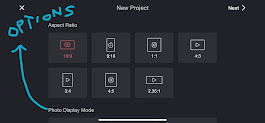











No comments:
Post a Comment